Online reservations are available for all time slots in increments of 15 or 30 minutes. When you are closed or do not want to allow customers to make reservations online, you can highlight these time slots in red, which means online reservations are blocked.
To block online bookings, please open Opening hours
If you want to block a whole dining room or area, click Select All on the preferred dining area or day and then click Save.
Please take a look at the image for an example:
- 1st Zone: Service between lunch and dinner is closed (from 14:00 to 18:00 all reservations are blocked)
- 2nd Zone: Online reservations are available only for lunch service
- 3rd Zone: Online reservations are available only for dinner service
- 4th Zone: This dining area doesn’t allow online reservations at all.
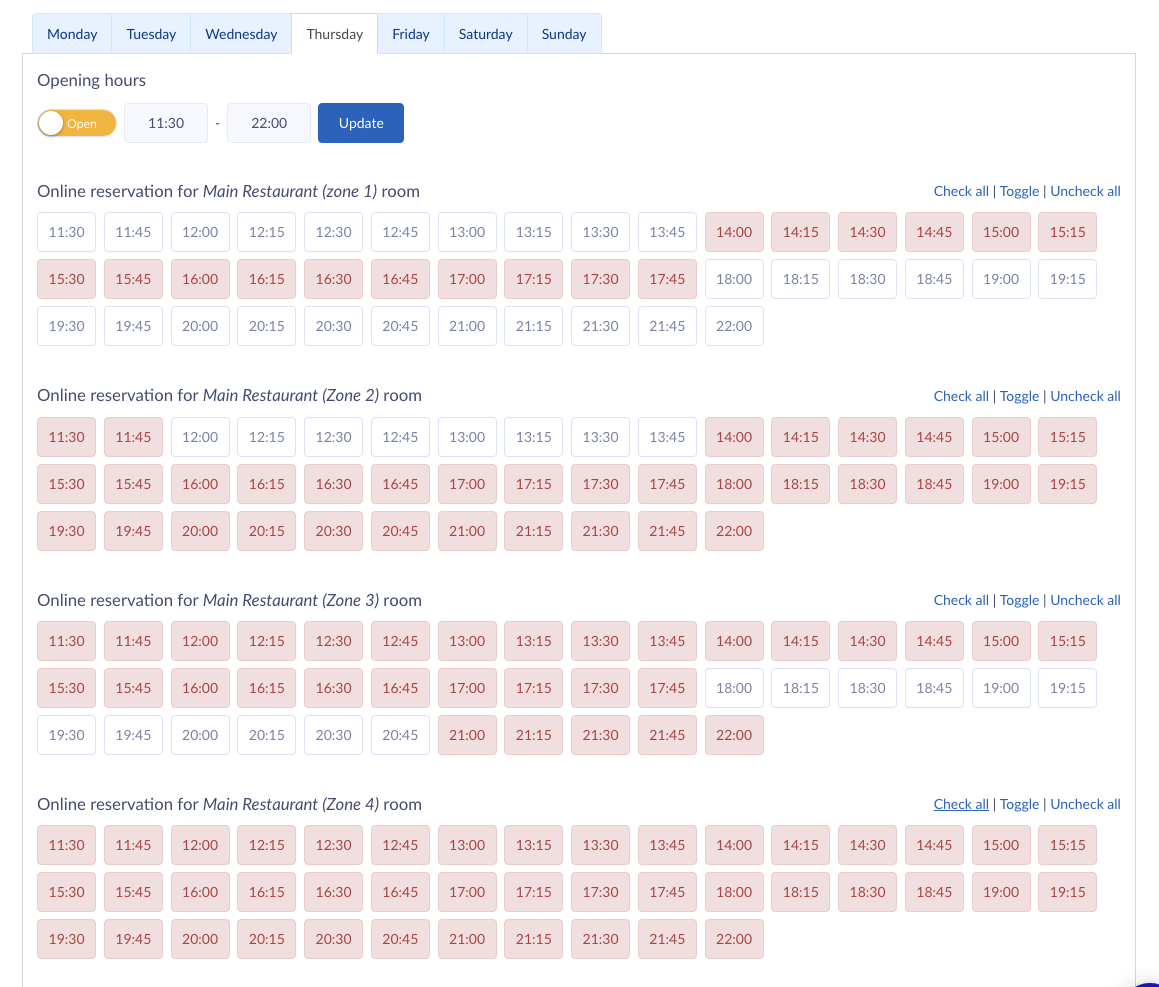
Please note! Staff can accept reservations regardless of the online reservation times that are accessible by the customer. Fully blocked times are highlighted in grey colour on the calendar.
Save your progress.