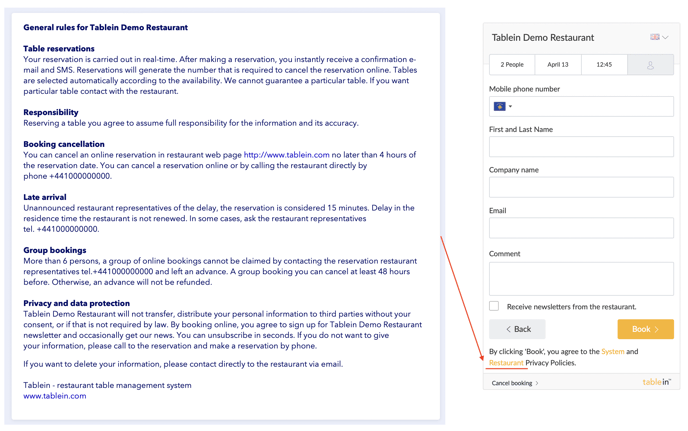Restaurants have an obligation to present information about their data processing “in a concise, transparent, intelligible and easily accessible form, using clear and plain language. By default we use a simple policy, but you can always change it.
- Open Widget settings and scroll to the section "Policy and Terms"
- Turn on “Custom terms and conditions”
- On the left-hand side select your language. You can also add your terms in more languages
- Add your privacy policy
- This privacy policy will be shown as part of the widget agreement “By clicking “Book”, you agree to the System and Restaurant Privacy Policies”
A privacy policy is where you let your users know:
- What personal information you collect
- How and why you collect it
- How you use it
- How you secure it
- Any third parties with access to it
- If you use cookies
- How users can control any aspects of the above terms