- Tablein self service portal
- Reservation Management
- Settings explained
Default selected reservation length
The auto-selected booking length for phone reservations is created to work faster when you add phone reservations. You will only need to change it when the reservation is longer or shorter than usual.
By default, the time is 2 hours, and other available options include 45 minutes, 1 hour, 1 hour 30 minutes, 2 hours, 2 hours 30 minutes, 3 hours, 4 hours, 5 hours, and 6 hours.
To change the default reservation length for phone reservations:
-
Open the Reservations settings.
-
Find the Default Selected Reservation Length option and change it.
-
Save your changes.
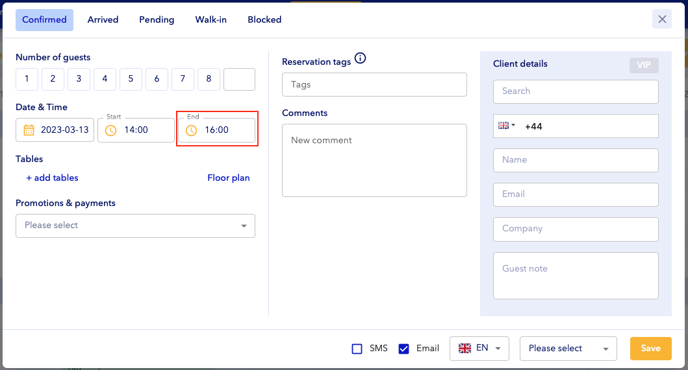
Please note that for online reservations, the booking length changes in Table Management.