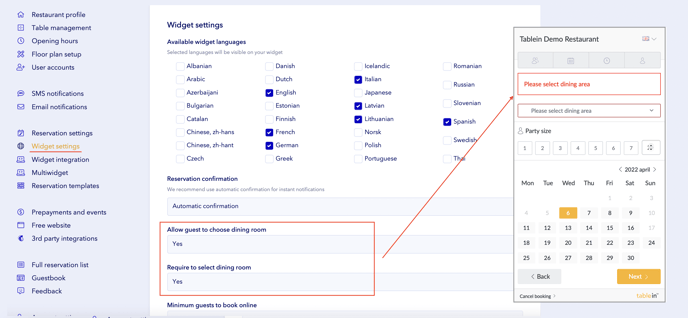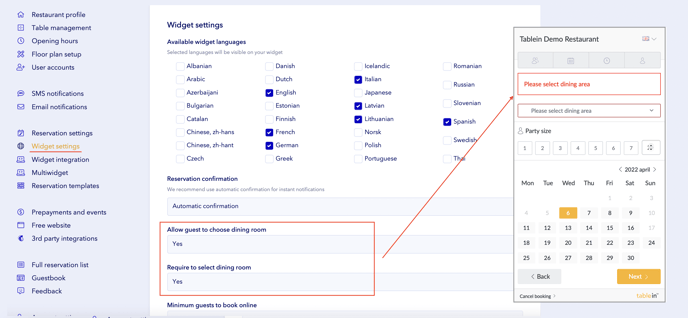Dining area selection
This function allows your guest to select their preferred dining area. The system will automatically check for available seats in this area. If this option is OFF, all tables are allocated automatically by priority (first dining area, then second, etc).
- In your Tablein account, click Settings in the top right-hand corner
- Open Widget settings in the sidebar menu
- Turn on “Allow client to choose dining room”
- By selecting this, a new option will appear below “Require Client to Choose Dining Room”. Select this option if you want the dining room selection to be mandatory
- Your guests will be required to select their dining room(s) during the first step of their booking on your widget