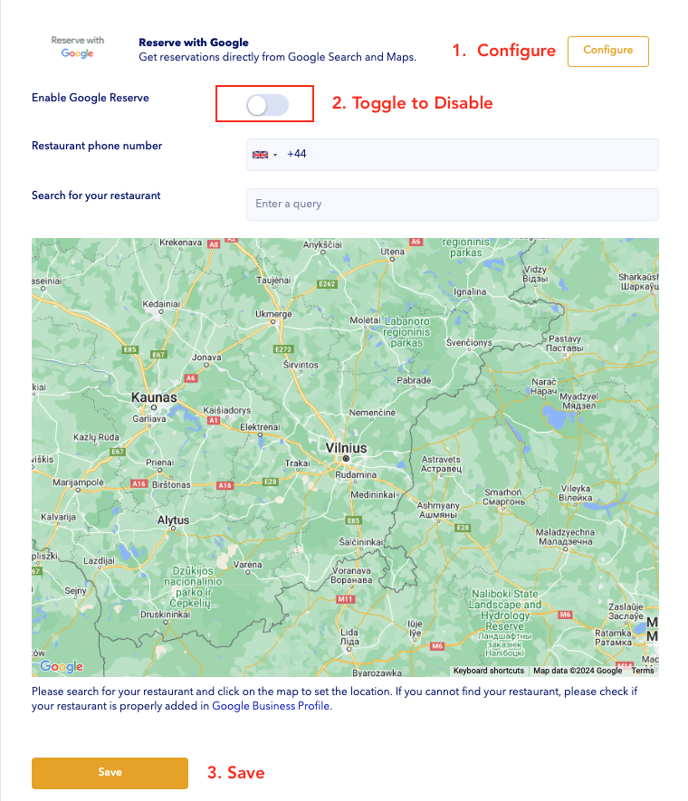Disabling Reserve with Google button
If you wish to disable the Google Reservations deeplink from your Google Business profile and map, please follow these instructions:
- Log in to app.tablein.com using your email address and password.
- Navigate to settings and select "3rd party integrations."
- In the list, locate the "Reserve with Google" section, click on "Configure," and toggle off the "Enable with Google" option. Remember to save your changes.
After completing these actions, the reservations deeplink will be automatically removed within 2-3 days.
If you encounter difficulties accessing your settings, kindly fill out the form or reach out to us via live chat, or email us at support@tablein.com.