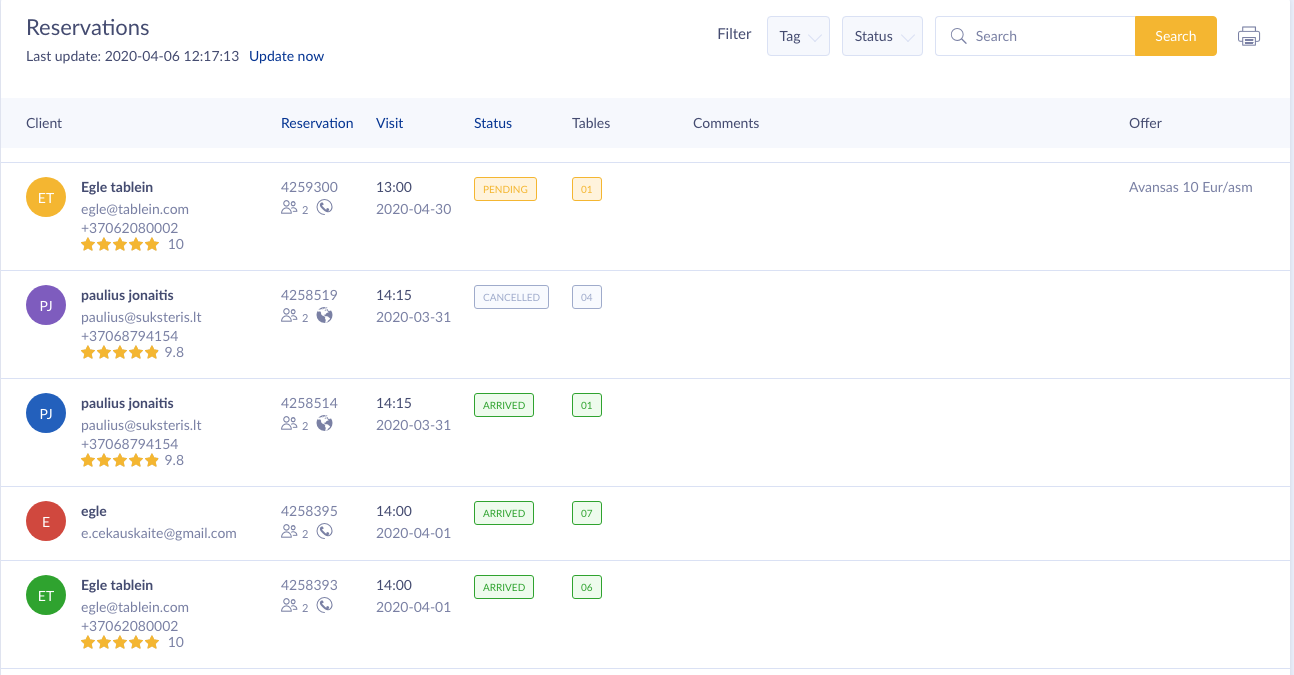Full reservation list
To overview all your reservations, please open Reservation list.
The reservation list contains all of the reservation requests for your restaurant and allows you to search for previous or upcoming bookings by the guest’s name and/or booking ID.
On the list, you can see, among other options, how many seats were booked, whether the customer arrived, and whether reservations have been cancelled previously.
We also included information about the guest, such as their email, phone number, average feedback rating.
By default, we show the most recent reservations. To find reservations by date, please select a date or period or sort your reservations by criteria.