How to Add a Tablein Link to Instagram
You can add a direct reservation link from Instagram to your website or bio, allowing followers to easily make reservations. If you’d like to track how many reservations come from Instagram, you can create a widget specifically for that purpose.
To create the widget:
-
Open your Widget Integration Settings and click Add New.
-
Name your widget “Instagram” and choose an appropriate icon.
-
Select a widget theme, and optionally add a background image, then click Save.
-
After saving, you’ll receive a direct link to your widget. You can then use this link in your Instagram bio or posts and can enable booking policy.
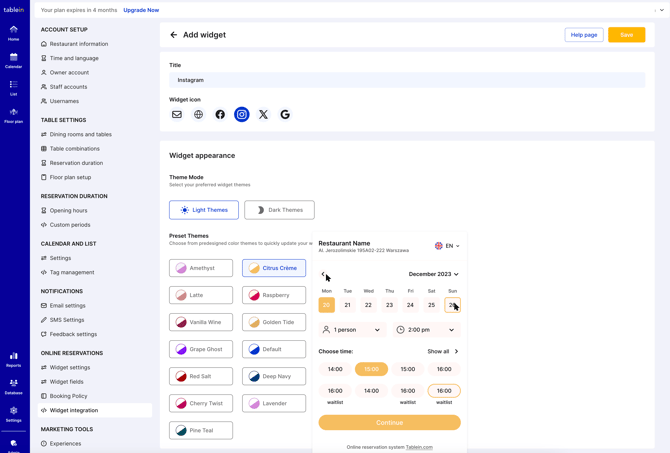
Add a Website Link to Your Instagram Profile
-
Tap Profile or your profile picture in the bottom right to open your profile.
-
Tap Edit Profile at the top.
-
Tap Links, then Add external link to add your website URL.
-
Tap Done.
-
To remove a link later, tap the link and select Remove link.
-
-
Tap Back to return to your profile.
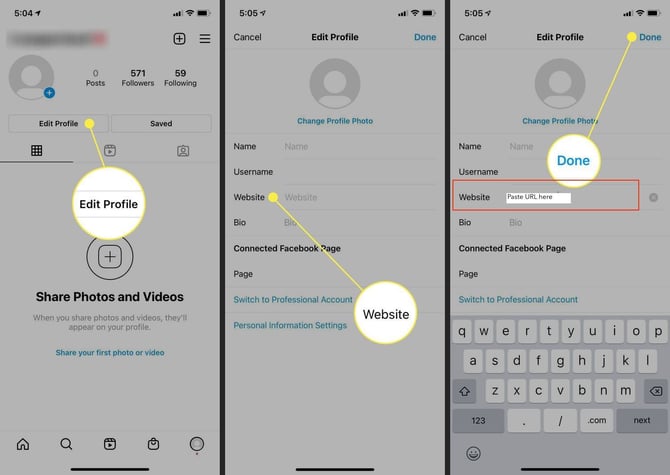
Reorder Website Links on Your Instagram Profile
You can reorder how your links appear in your profile so visitors see them in your preferred order.
-
Tap Profile or your profile picture in the bottom right.
-
Tap Edit Profile, then Links.
-
Tap Options, then select Reorder links.
-
Tap and hold a link to drag it up or down the list.
-
Tap Done, then Back to save your changes.