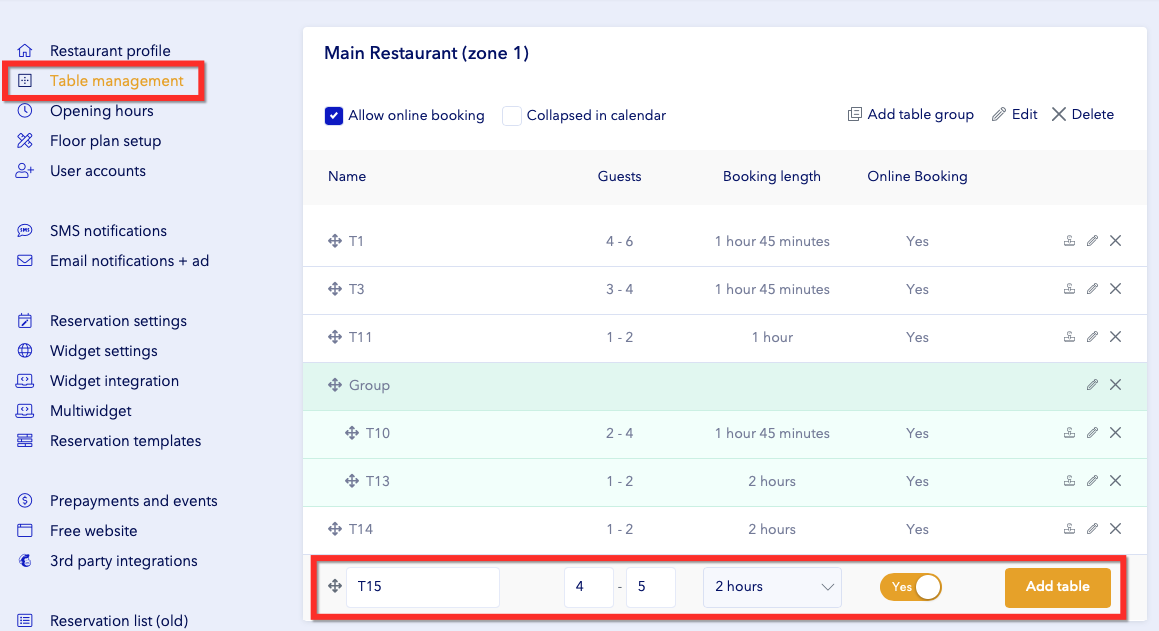How to add more tables to floor plan
All tables are created in Table Management Settings.
After you save changes in Table Management, all tables will be updated on the Floor plan too.
- Open Table Management
- Select the area where you want to add more tables
- Add the tables and then click save
- You can also edit your tables here – for example, the booking name, number of people, and booking length
- After you have created your tables, go back to your Floor Plan Setup and drag the new tables to your floor plan
- (tab this section forward)
Please double-check the sidebar to ensure that all tables have been placed onto the floor plan.