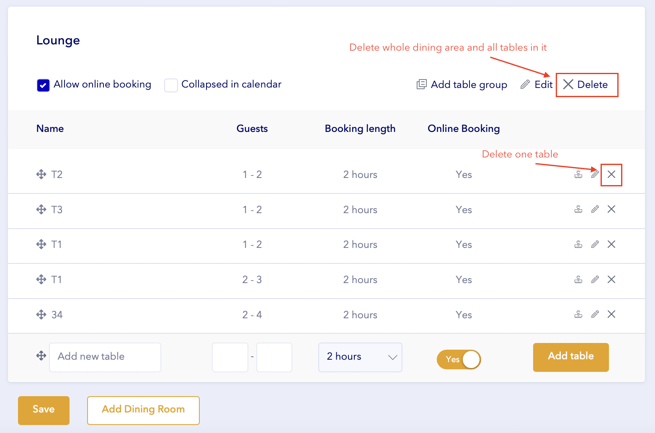- Tablein self service portal
- Setting up the system
- Table management
How to delete tables and dining room
All tables are created, edited, and deleted in Table Management.
- ❗Firstly you need to move any reservations that are on the table you want to delete, as otherwise the reservations will also be deleted. Open the reservation list and assign new tables.
- Open Table Management settings
- Click on the X to delete the table
- Confirm that you want to delete the table and click save
- The table will automatically disappear from your floor plan too.
- If you want to delete whole dining area, click Delete next to dining area. Please note, that all tables and reservations will be removed too!