How to Download Tablein App
Follow the steps below to add a shortcut to a website on the home screen of your iPad, iPhone, or Android device, as well as your computer desktop.
How to Download Tablein on Chrome Android?
- Open Google Chrome on your Android device with an active internet connection.
- Go to admin.tablein.com and log in to your Tablein account.
- Tap the three-dot menu (top-right corner) and select "Add to Home Screen."
- Confirm by tapping "Add."
- The Tablein app icon will appear on your home screen, allowing quick access like a regular app.

How to Add Tablein to Your Home Screen on Safari (iOS)
- Open the Safari browser on your iPhone or iPad with an active internet connection.
- Go to admin.tablein.com and log in to your account.
- Tap the Share icon (a square with an upward arrow) at the bottom of the screen.
- Select Add to Home Screen from the menu.
- Tap Add, and the Tablein shortcut will appear on your home screen like an app.
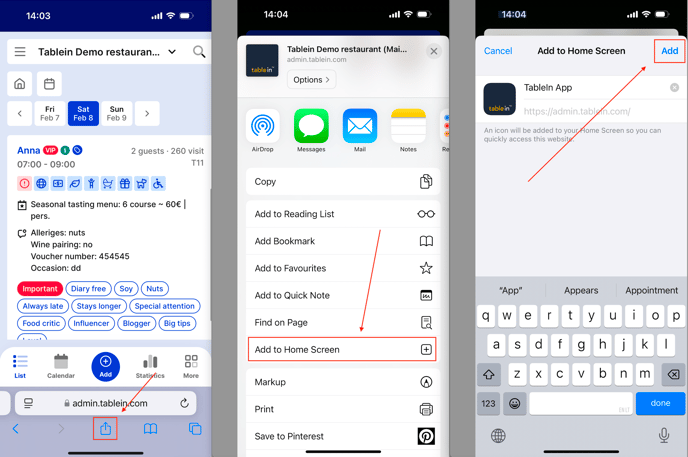
Steps to Add Tablein to Your Desktop Home Screen
-
Open Google Chrome
-
Visit admin.tablein.com
-
Look at the address bar (top right) and check for the "Install" icon (it looks like a computer screen with a down arrow).
-
If you see the Install option, click it.
-
A pop-up will appear asking if you want to install the app—click Install
%202025-02-07%20at%202-34-11%20PM-png.png?width=688&height=256&name=Tablein%20Demo%20restaurant%20(Main%20street)%202025-02-07%20at%202-34-11%20PM-png.png)
How to Add Tablein to Your Desktop Home Screen on Safari (Mac)
-
Open Safari
-
Navigate to admin.tablein.com (or your preferred Tablein URL).
-
Drag the URL to Your Desktop
- Click the address bar where the URL is displayed.
- Drag the logo (next to the URL) onto your desktop.
- This will create a shortcut that you can double-click to open Tablein in Safari.
Method 2: Add Tablein to Your Dock for Quick Access
- Follow Steps 1-3 from Method 1 to create a desktop shortcut.
- Drag the shortcut to the Dock
- Click and drag the Tablein shortcut from your desktop to the right side of your Dock (near the Downloads and Trash folder).
%202025-02-07%20at%202.59.05%20PM.png?width=688&height=250&name=Tablein%20Demo%20restaurant%20(Main%20street)%202025-02-07%20at%202.59.05%20PM.png)