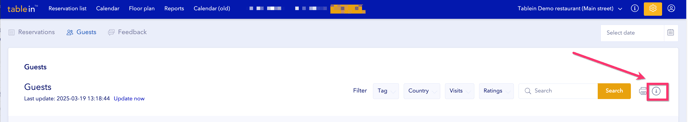How to download the guest database
The guest database can only be downloaded from the manager’s account. Follow these steps to export the data:
- Open your guest list.
- Click on the “Export Clients” button in the top right-hand corner.
- The database will automatically begin downloading to your computer within 3-5 seconds.
Data Included in the Exported File
The information is organized into columns, including:
- Phone Number
- Subscribed Email – clients who have opted in for newsletters
- Unsubscribed Email – clients who did not opt-in for newsletters
- Client’s Name
- Date Registered – when they made their first reservation
- Average Feedback Rating
- Guest Tags
- Total Visits
- Country of Origin
- Guest Notes
For further assistance, please contact Tablein Support at support@tablein.com