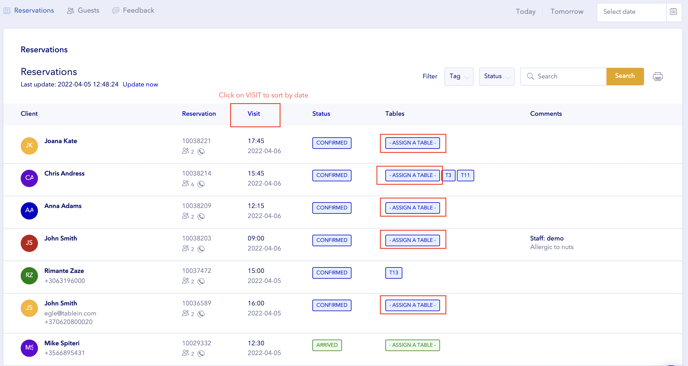If the dining area was deleted and you wish to find the upcoming reservations of it, please follow these steps:
- Create a new dining area and tables at Table management
- Click “Full reservation list” in the sidebar menu
- The full list of reservations will be shown but please note that the reservations that were booked for the deleted dining area will have No tables assigned to them.
- ❗Note: Please click on Visit to sort reservations by date, it will help to assign all upcoming reservations and do not miss anything!
- To assign a table, please go to “Full reservation list” in the sidebar menu
- Find a reservation you wish to assign a table, open it and select new table.
- Click “Save” button to apply the changes.
- Please check video below ⬇️
Note: The dining area cannot be recovered once it’s deleted. Therefore, we highly recommend to double-check if there are no upcoming reservations booked in the dining area that you are planning to delete.