Manual Facebook integration
If you are experiencing difficulty connecting Facebook or Instagram with the Tablein system, please contact us at support@tablein.com, and we will provide the necessary credentials to connect via Mozrest. Upon receiving the credentials, please follow these steps:
For Facebook integration:
- From your News Feed, click on "Pages" in the left menu.
- Navigate to your business profile and select the three dots icon
- Choose "Edit action button" from the menu.
- Select "Reserve" and choose Mozrest from the list that appears.
- From the Mozrest menu, select "None of the above".
- Add the credentials provided by us.
%20Facebook%20AM.png?width=688&height=404&name=(1)%20Facebook%20AM.png)
%20Facebook%202AM.png?width=688&height=395&name=(1)%20Facebook%202AM.png)
%20Facebook%203%20AM.png?width=688&height=343&name=(1)%20Facebook%203%20AM.png)
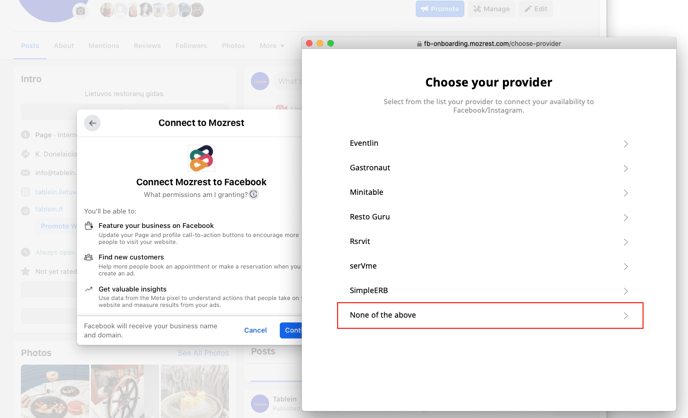
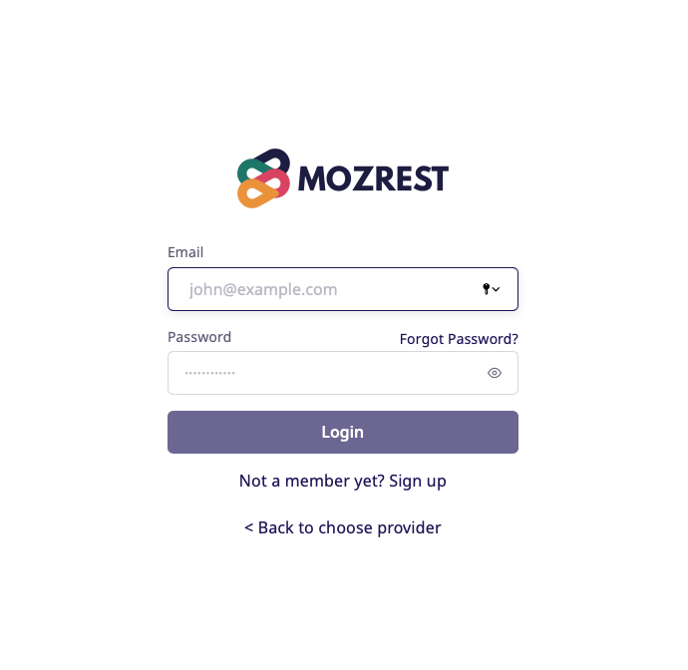
For Instagram integration:
- Tap 'Edit Profile' on your Instagram business page.
- Scroll down and tap 'Action Buttons'.
- Select 'Reserve'.
- Choose Mozrest as a Partner.
- Select 'None of the above'.
- Add Mozrest login details (provided by us).
- Tap 'Done'.
- A 'Reserve' button should now be visible on your Instagram home screen.
- If you are using more than one action button, you can adjust to be Reserve as first button.