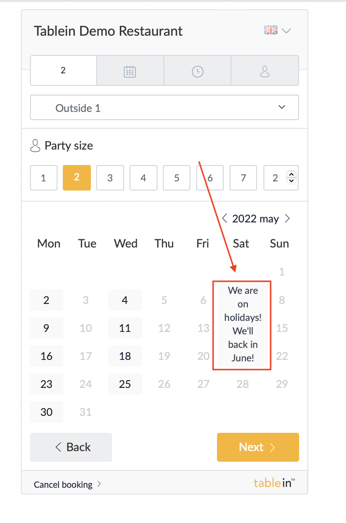- Tablein self service portal
- Accepting online bookings
- Widget Settings
Personalise widget message when restaurant is blocked/closed
This automated message will display on your widget on the days that you designate as closed/blocked or if they are fully booked. The dates will become inactive.
The booking process will become more simplified if you are clear about your availability to your guests.
Here’s how to create or edit your availability:
- Open Widget settings
- Enter your preferred text to Widget message when day is blocked/closed
- Click Save to ensure the message appears in your widget