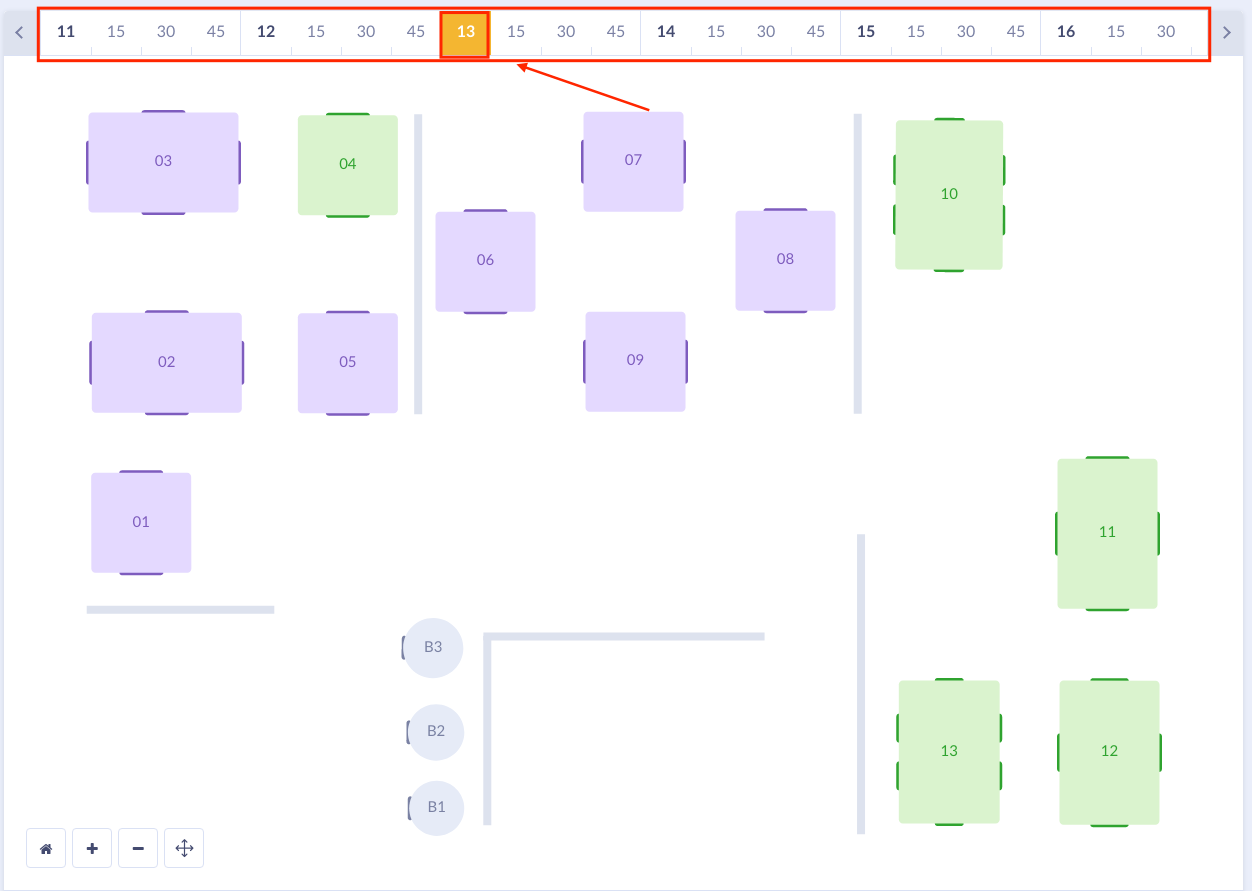Seeing capacity and booked tables on Floor plan
Booked tables on a Floor plan changes every time slot. The system shows the current time. If you want to overview the upcoming days, it shows the earlier hour.
To overview capacity, you need to click on the preferred time on the timeline.
Grey tables – available tables
Blue/green – booked
Violet – walk-in
Red – blocked
All-day reservations are listed on the sidebar, click to open an overview it.