- Tablein self service portal
- Setting up the system
- Table management
Table groups (merging tables)
Table groups allow you to merge tables and accept larger parties. The system will automatically start grouping tables when there are no suitable sized tables available.
- On the bottom-right corner of each dining area click “Create group”
- The group appears at the bottom of dining area
- Click on the group and drag it up to the preferred location
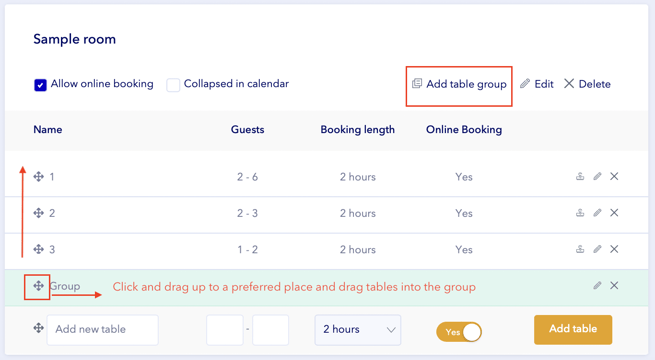
- With a slight movement to the right you can drag the tables into groups
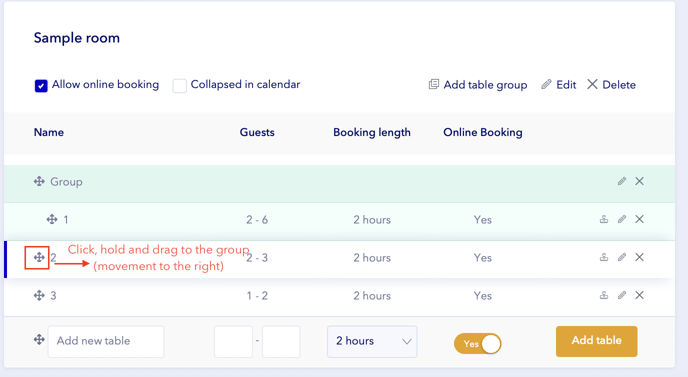
- Do not forget to save your progress.
Note! Each table can be added only once to the table group.
Watch the video to see how table grouping works.