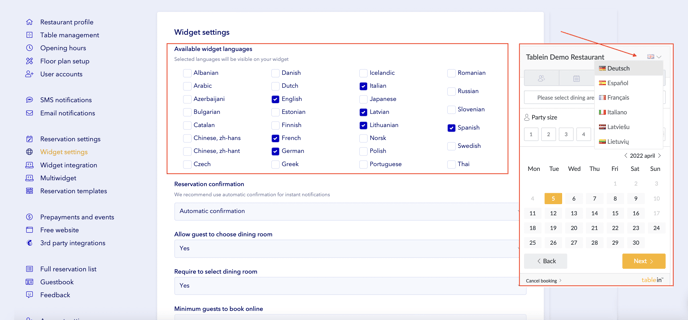- Tablein self service portal
- Accepting online bookings
- Widget Settings
Widget languages
In Tablein, you can manage multi-language content for a global audience on your widget. The Tablein widget can be translated into 28 different languages. You can select which languages your guests can choose from during the booking process. If you select only one language, for example – English, the selection will be not visible.
How to select available languages:
- Open Widget settings
- Select which languages you would like to allow to select
If you can’t find your preferred language, please let us know. We are always working to update and improve our system to benefit new and existing users.