Tablein has an option to manually change your widget texts and add additional fields.
If you add fields, the result is shown as a comment. You can add up to five fields/changes. As these are personal changes, developers can only change them manually and it costs an additional one-time fee of 90 Eur.
Available fields:
- Multi-selection
- Small or large text field
- Dropdown (a new field appears if the answer is yes, for example: Do you have any allergies or dietary requirements? If guest selects yes, new field appears - Please share your dietary restrictions in details)
We have made some fields free of charge. If it is what you are looking for, please contact us support@tablein.com.
If you want to put a few fields from different examples, it will already cost extra.
If you want to put a few fields from different examples, it will already cost extra.
Widget example 1: Remove newsletter checkbox
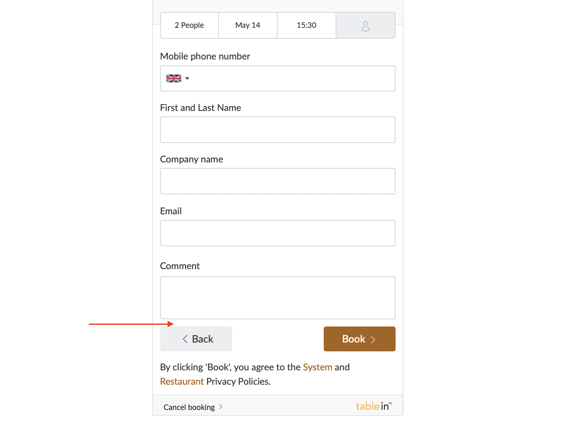
Widget example 2: Number of kids and adults
- Party size is renamed to Number of guests (children included)
- Number of Adults small text field
- Number of Kids small text field
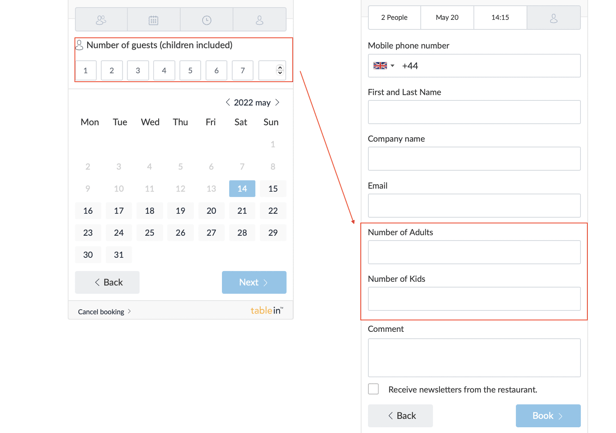
Widget example 3: Postcode and number of adults and kids
- Post Code (text field)
- Number of adults dropdown selection
- Number of kids dropdown selection
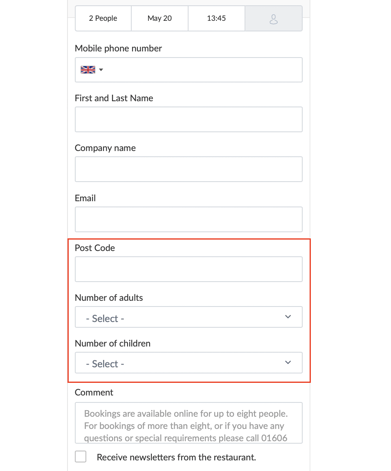
Widget example 4: Visiting for
- Dropdown selection Visiting for: Drinks, Dinner, Dinner & Bottomless Package
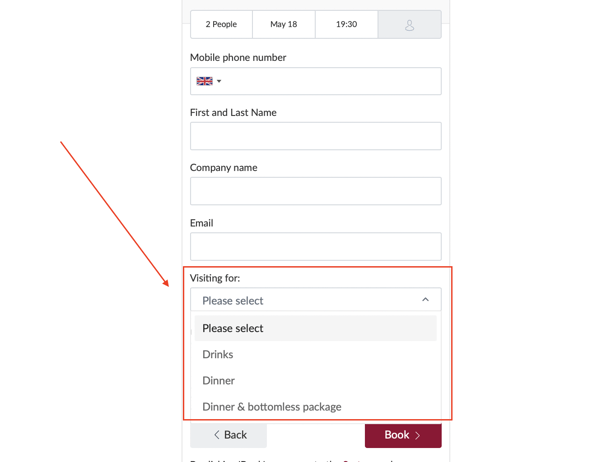
Widget example 5: Degustations (wine pairing, food allergies, gift voucher)
- Wine pairing: Please Select, Yes, No
- Food intolerance or allergies: Please select, Yes, No (if yes, new text field appears)
- Do you have gift voucher: Please Select, Yes, No
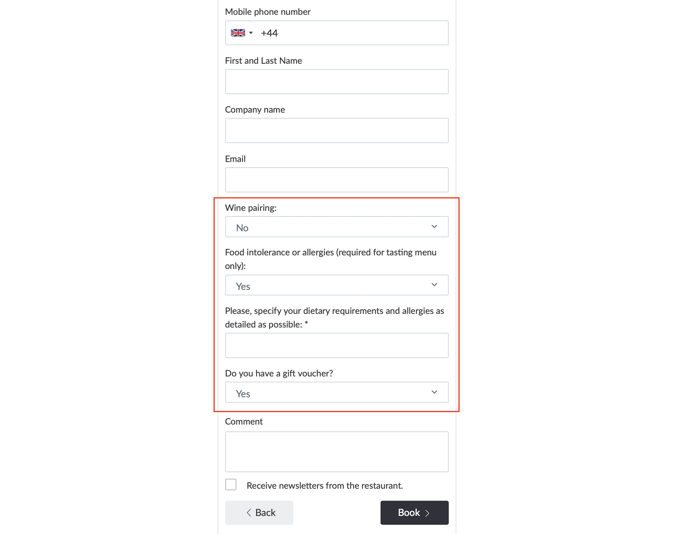
Widget example 6: Renamed dining room selection, degustations + special occation
- Dining room selection renamed to menu selection
- Additional fields:
- Allergies and dietary restrictions (if yes, new text field appears)
- Gift voucher (if yes, new text field for number appears),
- Special Occasion - text field
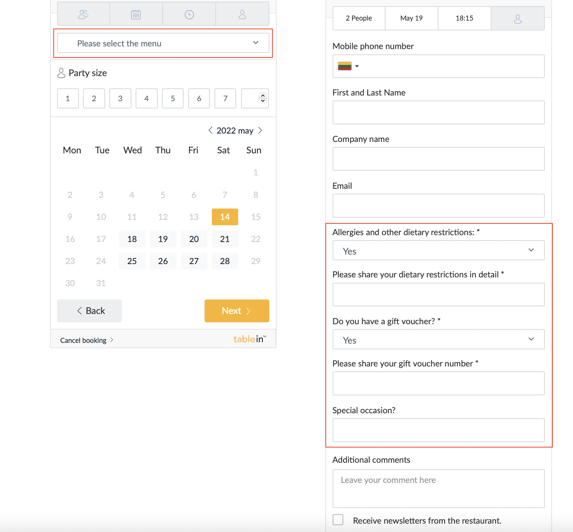
Widget example 7: Meal time, extra dropdown fields, allergies
- Please select meal type: Coffee and Cake (not dining), Regular menu
- Dropdown selection: Coffee and cake (not dining), Bringing Dog, Highchair required, Outdoor tables
- Allergies (if yes, new text field appears)
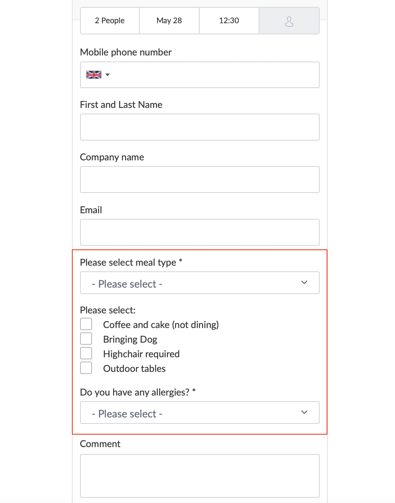
If you would like to upgrade your widget, please contact us via live chat or email support@tablein.com.