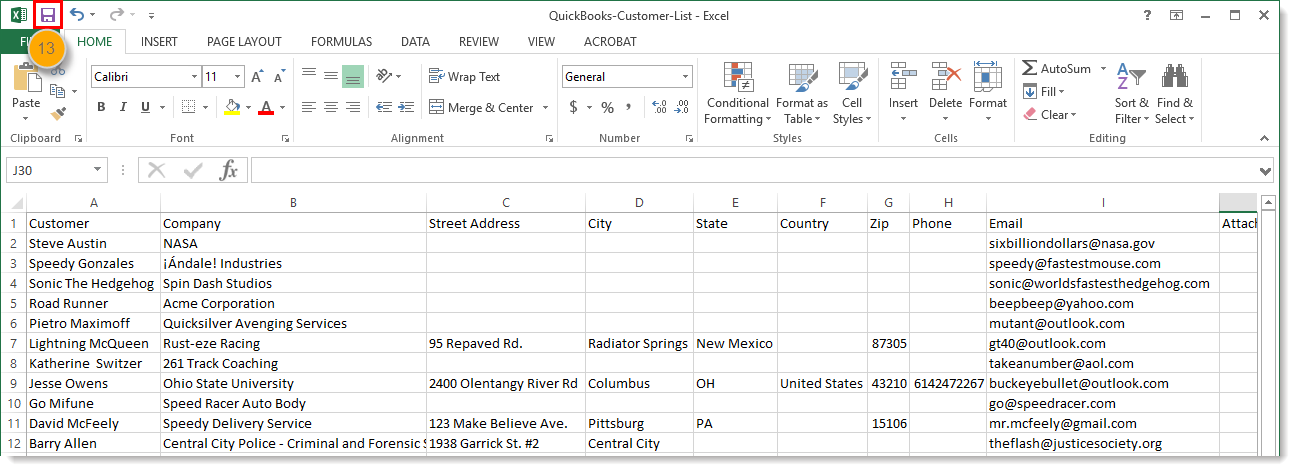How to convert database from CSV file into Excel
How to export Guest Book
The steps to import a CSV file into Excel are similar for Excel 2007, 2010, 2013, and 2016:
- Open the Excel spreadsheet where you want to save the data and click the Data tab.
- In the Get External Data group, click From Text.
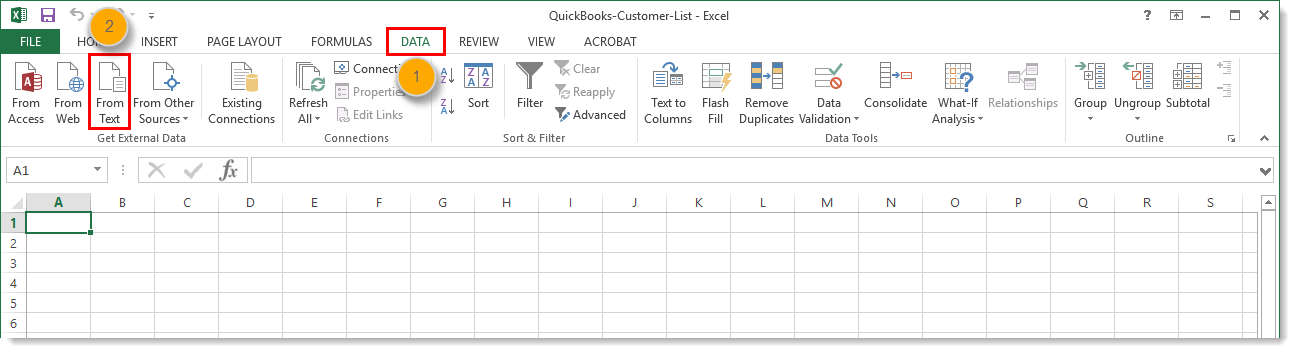
- Select the CSV file you want to convert and click Import.
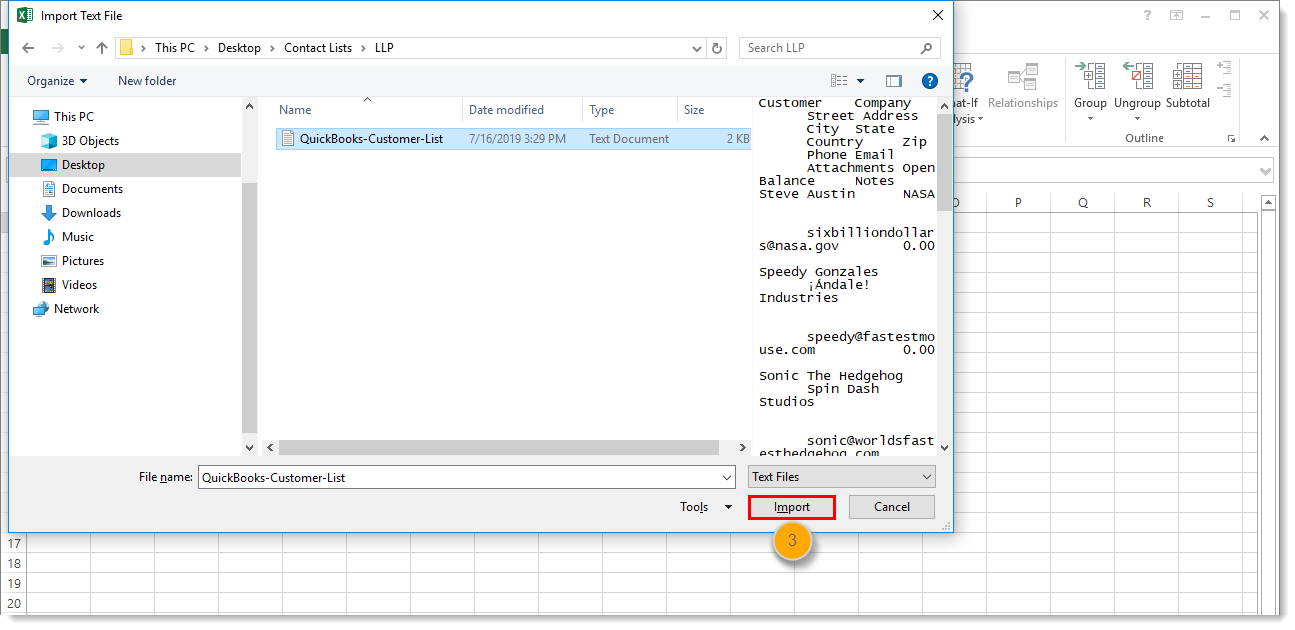
- Select "Delimited". A delimiter is just a fancy way of saying that your CSV file uses commas to separate and group your data.
- Click Next.
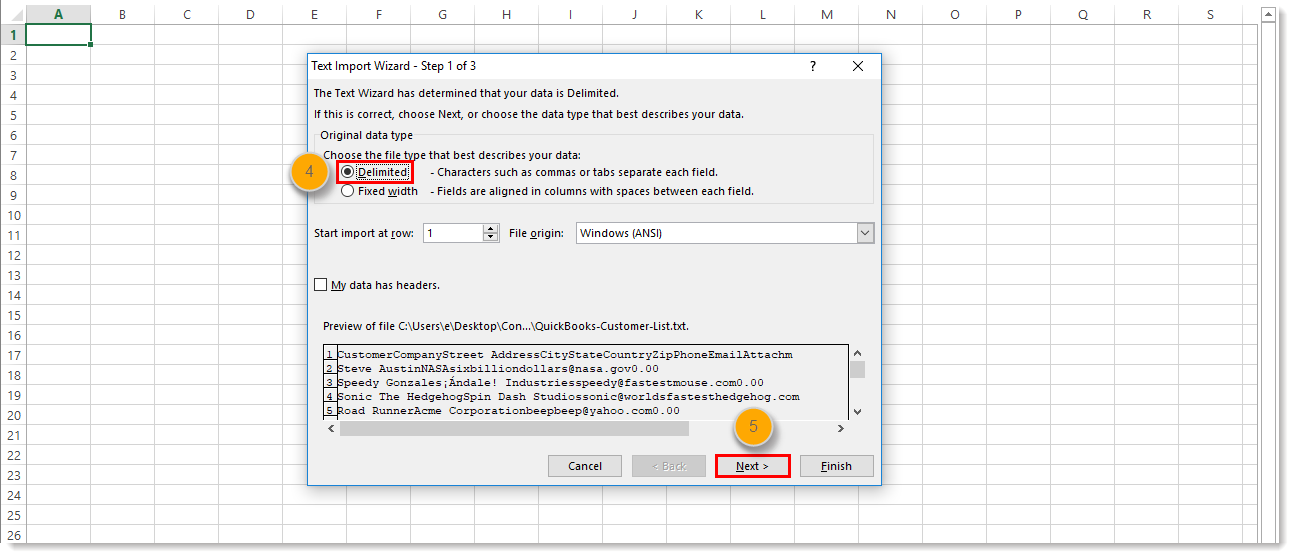
- Select the delimiter that groups your data into individual columns in the Data preview field. Typically you want to select "Comma" when converting a CSV file.
Note: If you select "Space" it can sometimes split a single column into multiple columns if the column header text has multiple words. For example, a "First Name" column becomes a "First" column and a "Name" column. Look carefully at the Data preview to make sure your data is aligned with the intended column header! - Click Next.
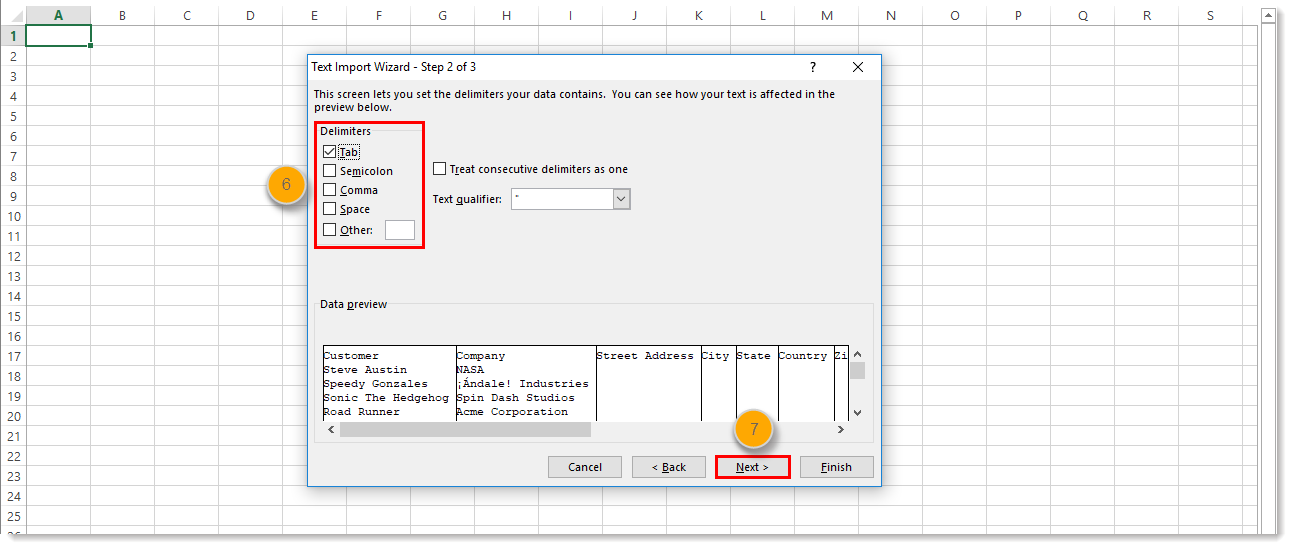
- Select "General".
- Click Finish.
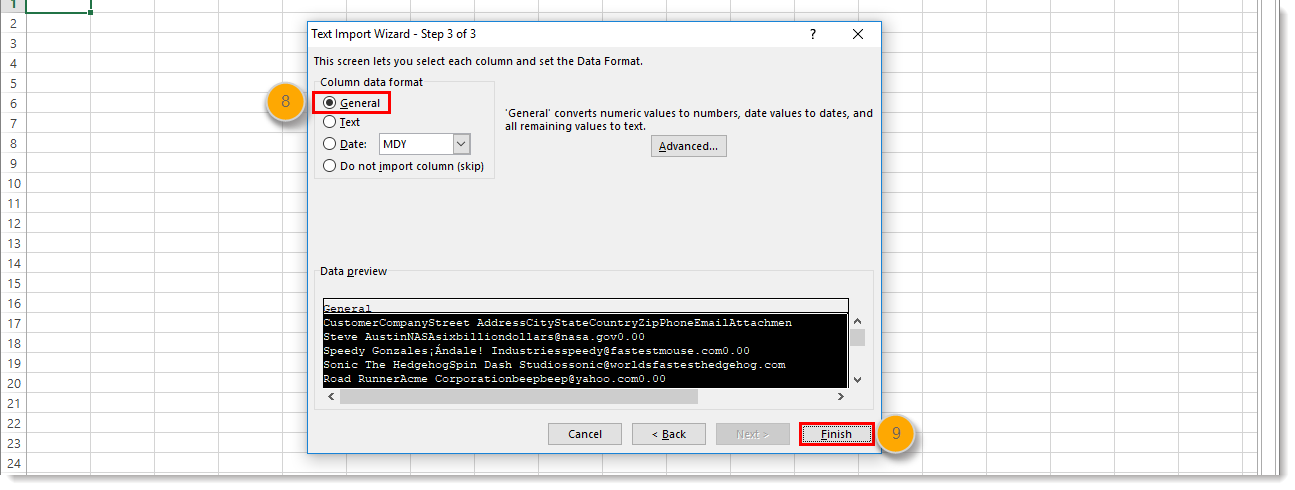
- Choose "Existing Worksheet".
- Add "=$A$1" to the field. This ensures your data begins in the Row 1, Column A cell of the spreadsheet. If there are any blank rows in the spreadsheet above your data, it can cause a file import error.
- Click OK.
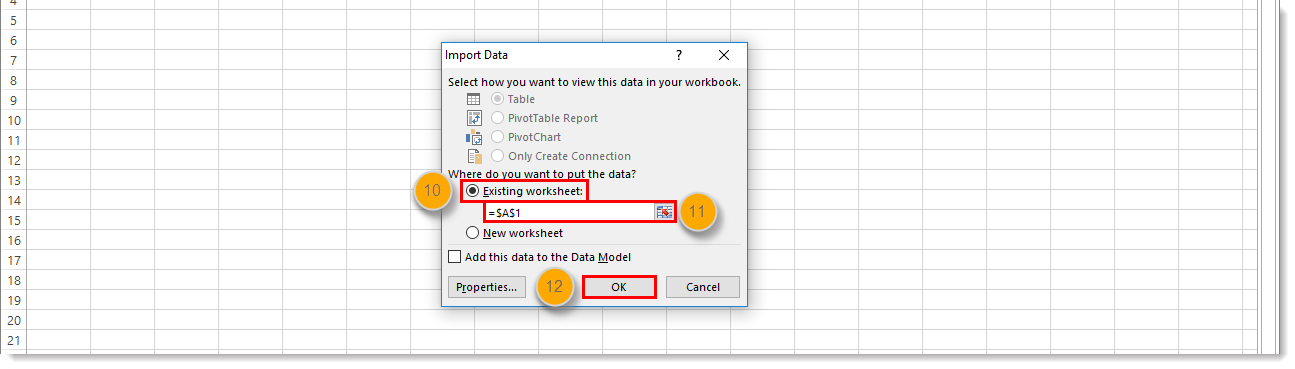
- Click Save.