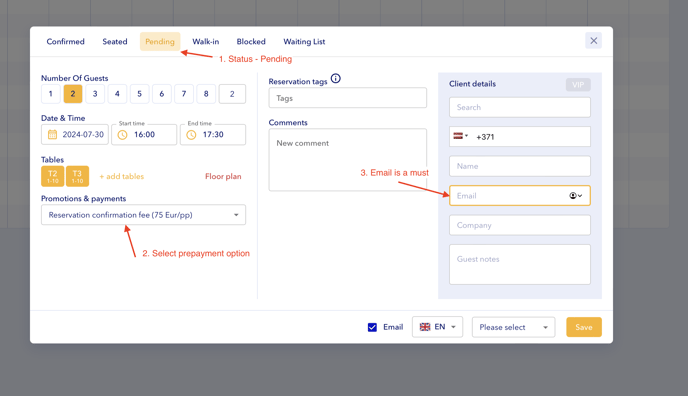Requesting a deposit for phone reservations
To create a new reservation and ask for prepayment, please follow these actions:
- Open the Calendar or Reservation list.
- Create a new reservation by either dragging on the calendar or using the Reservation button.
- Change the booking status to Pending.
- Choose the relevant Special offer from the dropdown menu.
- Fill out all the fields:
- Number of guests
- Time
- Name
- Phone number
- Email address (capturing the email address is a must, as prepayment details will be sent to this address)
- Click Save.
The customer will automatically be sent an email with the prepayment details.
Note: If you click Save before changing the status to Pending, please reopen the reservation, change the status to Pending, and tick the “Re-send” box.